comprar viagra online
comprar viagra generico barato
comprar cialis generico online
comprar cialis online seguro
| mfSlideBar: Sliding sidebar for Joomla modules |
mfSlideBar works with Prototype.js. Demo (movie) In this demo, I'm showing the "simple" and "light" theme, loading different module positions. Sorry for the bad demo, but I hope you get the idea. Install on Joomla! 1.0.x
Install on Joomla! 1.5
How to use mfSlideBar allows you to add a nice sliding sidebar to your Joomla! website. SetupPublish this module on any position. Set the module position it should load and other paramaters and you're ready to go. Never use the same module position as it's loaded in. For example, when you placed mfSlideBar in position "left", do not load other modules from position "left". Otherwise you'll create an infinate loop & your website will crash. Change the "Image width" to the width of the original image in px when placing mfSlideBar on the right, otherwise it will not show up properly in every web browser. This module is best viewed when "Show title" is set to "No". ThemesmfSlideBar comes default with three themes: dark, light & simple. They look like this: 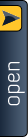
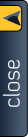
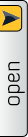
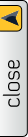
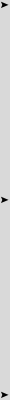
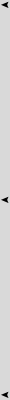
To create your own theme, add them in hem in the following directory: modules/mod_mfslidebar/templates/
Now create a directory starting with your theme name and if it's placed on the left or right. Seperate those with a "-" symbol. Add your own "slide-button.gif" and "slide-button-active.gif" that fits your template. Place your template in your module parameters and you're done. Example: modules/mod_mfslidebar/templates/newTemplate-right/
Don't forget to publish this module! Download Feel free to give feedback about this module. Enjoy using it! Update For those who have problems loading the module inside mfSlideBar, Erik has provided the following fix:
<?php jimport('joomla.application.module.helper'); $myblurb_modules = &JModuleHelper::getModules( $loadmodule ); /* loop through the array and render their output */ foreach ($myblurb_modules as $myblurb) { echo JModuleHelper::renderModule( $myblurb ); } ?> Thanks a lot Erik! moofSlideBar - mfSlideBar for MooTools Adam Kempenich and John-David Dalton managed to port this plugin to use Mootools. You can download this script now (for Joomla! 1.5.x)! Thanks a lot Adam and John-David, for bot improving my script and sharing it with the community. Tags: module free joomla webdesign Interested in this topic? You might enjoy another article I've written called |
|||
| < Prev | Next > |
|---|
| Search |
|---|
| Or try the sitemap |


