comprar viagra online
comprar viagra generico barato
comprar cialis generico online
comprar cialis online seguro
| 5 alternatives for your QWERTY keyboard |
|
Do you think your own QWERTY keyboard is boring or not useful enough? Try an alternatives and dare to be different. 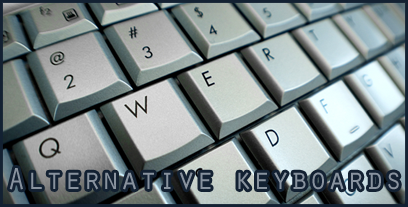 Alternatives for your QWERTY keyboard 1. Optimus Maximus  Every key of the Optimus Maximus keyboard is a stand-alone display showing the function it is currently associated with. Optimus is equally good for any keyboard layouts—Cyrillic, Ancient Greek, Georgian, Arabic, Quenya, hiragana—and so on to infinity: notes, numerals, special symbols, HTML codes, math functions, images etc. The service life of displays and their ribbon cables has been enhanced by making the screens embedded in the keytops motionless—it’s only the transparent caps that are pressed. Every button on the keyboard (or, more precisely, a module with a moving cap, a microchip and a display) is easy to remove in order to clean or replace. 2. New Standard Keyboards ABC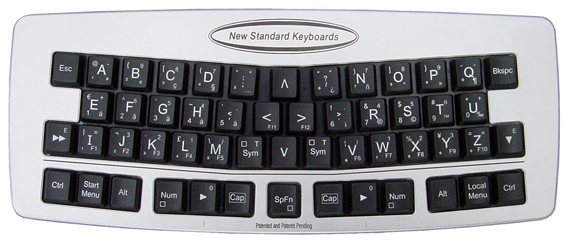 The alphabetical layout offers easy learning for touch typists, and user-friendliness for instant typing by beginners. The patented letter arrangement also produces smooth, efficient, finger movements for high-speed touch typing. Just 53 ergonomically arranged keys provide all the functions of ordinary keyboards. Aligned with natural finger movements for improved posture, they are in easy reach from home position. Integrated keypad allows the mouse to be closerto the keyboard. For low desks, a unique backward-slope setting keeps wrists straight and relaxed. Only 12.5” long, it is lightweight, portable, USB, and needs no driver. Website: newstandardkeyboards.com 3. Goldtouch Adjustable Keyboard The Adjustable Ergonomic Keyboard allows you to adjust the two alphanumeric sections both horizontally and vertically to suit your individual body requirements. This helps you assume a more natural posture that is conducive to improving comfort and productivity while using your computer. 4. The Virtual Laser Keyboard  The Virtual Laser Keyboard (VKB) is the ultimate new gudget for Blackberry, Smartphone and PDA owners or MAC & PC users! the VKB comes with an elegant leather jacket, making it the perfect addition to your collection (and just what you want to take out of your inner suit pocket in front of your business colleagues. In the size of a Zipo lighter and in an outer spaced "enterprise" style, it uses a laser beam to generate a full-size perfectly OPERATING laser keyboard that smoothly connects to MAC's, Smart Phones, the new Blackberry (8100,8300,8800), Any kind of PC and Most of the handheld devices (PDA's, tablet PC's). Website: virtual-laser-keyboard.com 5. Wolf King Warrior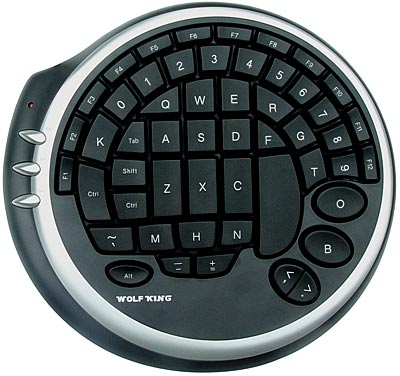 The Wolf King warrior is the ultimate weapon for the gamer on the go. Its compact size makes it perfect for LAN Parties. The patented Timber Wolf gaming area design has been expanded by including an additional 15 keys for a total of 55 ergonomically placed controls commonly used in FPS games. Speed, control and communication is critical in making the moves and decisions that can make the difference between life & death, victory or defeat. The warrior gives you the advantage over your counterparts who use obsolete technology. Its "one palm size fits all keys" concept will make your movement more precise and deadly to your opponents. Be the Leader Of the Pack with the Weapon Of Champions. Worth mentioning Due to some reactions in the comments, I decided to add another alternative keyboard. Thanks for mentioning this one people!6. Dvorak Simplified Keyboard The Dvorak layout was designed to address the problems of inefficiency and fatigue which characterized the QWERTY keyboard layout. The QWERTY layout was introduced in the 1860s, being used on the first commercially-successful typewriter. The QWERTY layout was designed so that successive keystrokes would alternate between sides of the keyboard so as to avoid jams. Some sources also claim that the QWERTY layout was designed to slow down typing speed to further reduce jamming. More information: wikipedia.com Tags: keyboard computer tool Interested in this topic? You might enjoy another article I've written called |
| < Prev | Next > |
|---|
| Search |
|---|
| Or try the sitemap |





