Placed in: Home  Art
Art  Minimize, colorize and bodypaint a Supercar comprar viagra en españa
Minimize, colorize and bodypaint a Supercar comprar viagra en españa
comprar viagra online
comprar viagra generico barato
comprar cialis generico online
comprar cialis online seguro
 Art
Art  Minimize, colorize and bodypaint a Supercar comprar viagra en españa
Minimize, colorize and bodypaint a Supercar comprar viagra en españacomprar viagra online
comprar viagra generico barato
comprar cialis generico online
comprar cialis online seguro
| Minimize, colorize and bodypaint a Supercar |
|
In this tutorial is written how to create a very cool looking mini-super car with bodypaint using Adobe Photoshop. Grab a picture of a supercar and get ready to minimize, colorize and bodypaint it. Pimp that ride! 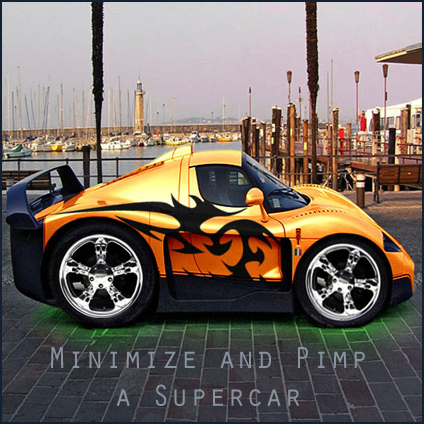
There it is: Your fully pimped out supercar that is minimized. This is my final result. Be creative and feel free to post your final result in the comments. Tags: how to car supercar photoshop tutorial bodypaint colorize minimize Interested in this topic? You might enjoy another article I've written called |
| < Prev | Next > |
|---|
| Search |
|---|
| Or try the sitemap |


















