comprar viagra online
comprar viagra generico barato
comprar cialis generico online
comprar cialis online seguro
| Use MonkeyJam to create stop motion videos |
|
Stop motion video's (or Clay Animation) are hot these days. On YouTube you'll find a lot of these "frame by frame" animations. They're really easy to make and the effect is pretty nice. Just take a lot of pictures and put them after eachother, making it look like as if a static object is moving. If you're unfamiliar on how to create such a movie, I suggest that you'll read the tutorial to create a stop-motion animation.  MonkeyJam is a very nice program that'll easily allow you to create stop motion videos. Most people use Windows Movie Maker to make an animation, but that takes a lot of time. With MonkeyJam your stop motion animation is just a few mouse-clicks away. And best of all: It's completely free. A friend of mine tipped me about this program and I wanted to give it a try. MonkeyJam has a lot of features that's making this program really attractive to use. To assemble all images, simply start the program, go to File > Import > Images... Browse to the folder where you have all your photos and select them all. Now press "Add Files". Change the number of "Hold" to change the duration time between the images. To finish, press "Import". 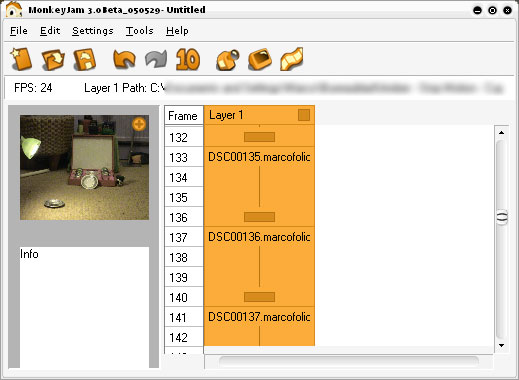 Now you can add sound to your file by going to File > Import > Audio. Select your audio file and add it to your project. When you think you're ready, go to File > Export Avi. This will bring up a new window where you can change the settings of your output AVI file. And that's it! You're done creating your first stop motion animation. MonkeyJam offers more than this simple trick. You can also change the FPS of your final movie. You can also grab live footage from your webcam or other camera source. Make sure you check out all the features, since it can help you creating the coolest stop motion video! To download MonkeyJam, go to the download page of MonkeyJam and grab the latest version of this great application. With this program, I assembled the stop motion pictures my girlfriend and I took. It was just a fun project, nothing special, just creating our first stop motion animation. It's about cups and plates without audio, enjoy. Did you create your own stop motion video? Upload it to YouTube and share it in the comments. Tags: monkeyjam free useful cool stop motion clay animation video Interested in this topic? You might enjoy another article I've written called |
| < Prev | Next > |
|---|
| Search |
|---|
| Or try the sitemap |





