Placed in: Home comprar viagra en españa
comprar viagra online
comprar viagra generico barato
comprar cialis generico online
comprar cialis online seguro
comprar viagra online
comprar viagra generico barato
comprar cialis generico online
comprar cialis online seguro
| 10 tips for optimized Google search phrases |
|
You're probably one of the many Google users in the world. Ever had those days that you were searching on Google and you couldn't find what you were looking for? Try these tips to optimize your search phrase so that you'll most likely find what you've been looking for. 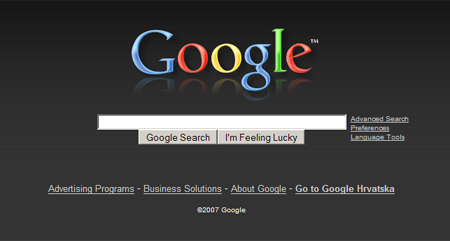
Hope you'll be able to use these. For more tips, visit Google here and here. If there's anything that's missing in the list above, feel free to post it in the comments. Tags: tips google internet search Interested in this topic? You might enjoy another article I've written called |
| < Prev |
|---|
| Search |
|---|
| Or try the sitemap |





