comprar viagra online
comprar viagra generico barato
comprar cialis generico online
comprar cialis online seguro
| FlashMute: Mute Flash in your browser |
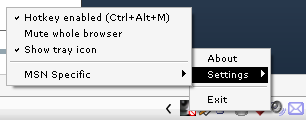 One of my friends recommended this small little program that'll mute a Flash application within your browser. Now you can keep on browsing the web without having to listen to any annoying Flash-based ad, or play a Flash-game that doesn't have a "mute" button of his own. This way you'll only hear what you want to hear.  Supported browsers
When executed, FlashMute will put a new icon in your systray (which normally can be found at the lower right of your screen). When single-clicking this icon, it will alternate between its normal (unmuted) "F"-state, and the (muted) "F" with a red X across it. When in the normal state, Flash movies will be allowed to use sound output, but when the red X is displayed, Flash will be denied access to your audio hardware. Pressing CTRL + ALT + M will switch between muted and unmuted mode. This is a hotkey alternative to single-clicking the icon. It also serves as a panic-button if a loud Flash movie jumps up on you. Download:
Tags: tools flash browser internet handy Interested in this topic? You might enjoy another article I've written called |
|||
| < Prev | Next > |
|---|
| Search |
|---|
| Or try the sitemap |





