Placed in: Home comprar viagra en españa
comprar viagra online
comprar viagra generico barato
comprar cialis generico online
comprar cialis online seguro
comprar viagra online
comprar viagra generico barato
comprar cialis generico online
comprar cialis online seguro
| Create valid CSS floating corners |
|
Many websites have eye-catching CSS floating corners. These can be used for many purposes, such as advertations. In this post I'll explain how to create those CSS floating corners. 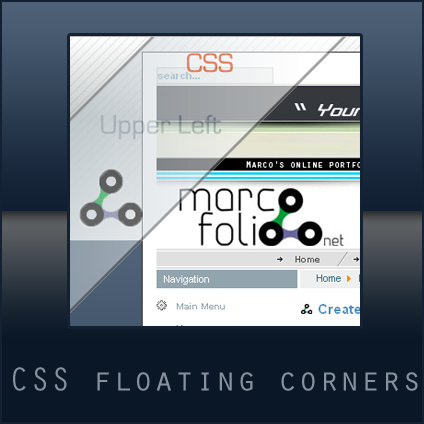 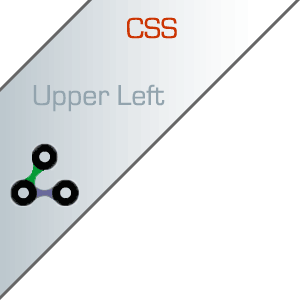
If you're viewing this page, you'll see one floating corner in your browser. Even when you resize your browser, the corner will stick to his position. To accomplish this, use the following CSS code. In this example I'll only explain the "upperLeft" corner. #upperLeftCorner { display: block; position: absolute; left: 0; top: 0px; overflow: visible; width: 300px; height: 300px; margin: 0 0 0 0; padding: 0; z-index: 9999; border: none; float: none; }And in your HTML, put the following code: <div id="upperLeftCorner"> <img src="upperleftcorner.gif" border="0"> </div> That's it. To make the corners look a little bit see trough, the DIV will be: <div id="upperLeftCorner"> <img src="upperleftcorner.gif" border="0" style="filter:alpha(opacity=60);opacity: 0.60;-moz-opacity:0.60;"> </div> For the code of the four corners, go to the floating CSS corners and check out the source code. Enjoy this knowledge and use it wisely. Tags: CSS how to webdesign internet Interested in this topic? You might enjoy another article I've written called |
| < Prev | Next > |
|---|
| Search |
|---|
| Or try the sitemap |





